5 Tips to Choose the best Two-Factor Authentication Provider for Your Business

Eager to protect your business from cybercriminals? Well, that’s commendable, we all go online today and it’s no surprise that all our digital accounts have already become a magnet for scammers. And one of the key steps to follow is to use two-factor authentication, which puts an extra layer of protection between cybercriminals and your business. Simply put, it’s an extra security measure that allows users to combat the challenge of weak passwords. And in this post, we’ll take a deeper look at 2-factor authentication and review the fundamental tips to follow to implement it in your business. Get comfortable and have a look!
1. Find a 2FA Authentication Solution Easy to Integrate With All the Software in Your Environment
It goes without saying that your main goal is to protect all the vulnerable areas of your business. Remember that cybercriminals aren’t selective. They target businesses of all sizes, no matter how small your business is, and try to get any data they can, attacking accounts of the employees of different levels starting from the C-level executives and finishing the accountants and customer support team, moreover, they will target your end-users as well. And you know that when a cybercriminal gets into your administrator or accountant account, they will get access to the most important information such as your working documents, emails, financial reports, your users’ and employees’ data, etc.
Therefore, your first and foremost task is to protect all accounts (including the accounts of your administrators, financial, marketing, sales, and support teams, etc. as well as your end-users accounts). To tackle that challenge, your dual-factor authentication solution should be easily integrated with different software products. For example, to protect your website users, you may need to use API integration. At the same time, to protect the computers of your colleagues, you’ll need a 2-step authentication solution that can be easily integrated with Windows, macOS, and Linux-based computers. And to protect the corporate data stored in the cloud service you may need two-factor authentication for Outlook Web App. Thus, you need to find a two-factor authentication solution that is easy to integrate with all the software you need to protect access to.
2. Choose 2FA Solution that Allows You to Use Different OTP Tokens for Different Users
It would be better and more effective to protect different user groups with different types of tokens. Some accounts need a higher level of protection as their owners deal with confidential data regularly. Hardware tokens are considered the most powerful and reliable two-factor authentication method, that’s why we advise using hardware OTP tokens in this case.
Other users may use free and maybe more convenient 2FA apps or OTP delivery via chatbots. If some of your employees don’t want to use their smartphones as tokens for two-factor authentication, a good way out of this situation is using programmable hardware OTP tokens such as Protectimus Slim NFC or Protectimus Flex.
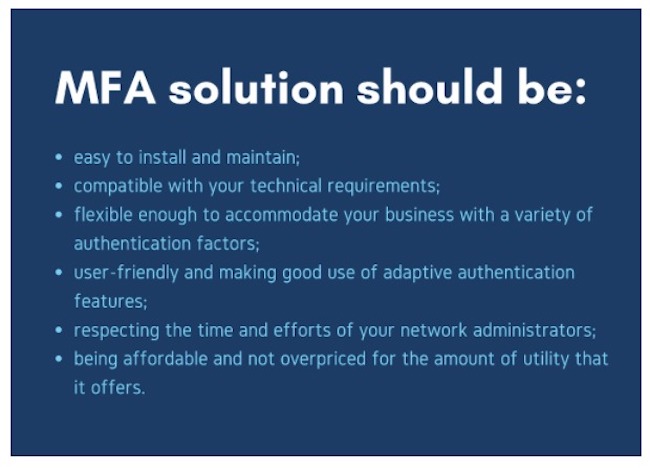
3. Look for the Adaptive Authentication and User Self-Service Features
It’s clear that besides protecting your data, you need to make sure your two-way authentication is simple and user-friendly. The easiest way to tackle that challenge is to opt for vendors that offer adaptive authentication solutions. Adaptive authentication is used to assess the risk of a breach when users undergo the authorization process. Simply put, this solution checks the users’ environment and asks for an OTP code only when a mismatch is noticed.
Now, let’s get down to user self-service which greatly saves you time and money as it helps to ease the 2FA system administrator’s load. For example, the two-factor authentication process from Protectimus provides a self-service option that enables users to manage their OTP tokens and some personal data without the administrator’s assistance. The 2FA system administrator sets up which actions will be available to users, for example issuing OTP tokens, and they can do this independently in their self-service accounts.
All in all, these features make the work of end-users and admins easier and greatly save their precious time.
4. Pay Attention to the Customer Support Service
Remember that your first and foremost task is to choose a trustworthy multifactor authentication provider. The market is overloaded with providers but you can’t be sure that all of them are reliable. So you need to test the services first before using them regularly. We guarantee that you’ll find out more about the service at the testing stage. Unfortunately, not all providers answer your questions. So we recommend choosing the services that are ready to help you, answer your requests promptly, and do their utmost to help you install the software as soon as possible.
5. Find the Best Price-Quality Ratio
Remember that artificially high prices don’t mean that you’ll get the best services. You should research the market, contact a few providers and compare their services. In doing so, you’ll undoubtedly find the best price-quality ratio. Opt for free OTP delivery via 2FA apps and chatbots in messaging apps like Telegram, etc. Besides, you shouldn’t invest in SMS authentication as this method is too expensive and unreliable.
Overall, if you are searching for stronger security, more flexibility, and wish to reduce fraud, you simply can’t do without two-step authentication. So, find a reliable vendor and protect your business from cybercriminals.
Subscribe & Get E-Mail Updates Delivered
Our informative Design related articles featuring the latest Resources for Web Designers & the Web get delivered via email dialy. Thousands of readers have signed up already. Why don't you subscribe as well, and get articles delivered to your inbox?




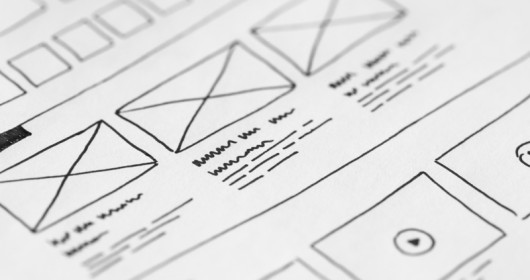

Leave a Reply