Expat Woes – Why Is Netflix Different?

Bummed out you can’t watch the Netflix titles you were used to back home anymore?
You’re not the only one. That’s what many expats are struggling with – not being able to enjoy the same content they had back home. It’s not enough to make you regret moving, sure. But it’s annoying enough to sour your whole expat experience.
Luckily, there is a way for expats to unblock Netflix content – using a VPN. We’ll tell you all about it in this article. Besides that, we’ll answer some questions people often ask about Netflix and VPNs.
A Quick Look at How VPNs Unblock Netflix
Many of you probably don’t know what VPNs are. If you google that, you’ll just find out they’re online services that hide your IP. Also, they encrypt your traffic.
Great, but how does that help you unblock Netflix?
Okay, well here’s the thing about your IP address – it tells Netflix too much about you. With your IP, Netflix can find out what country you are from. It can also find out other specific info, but that’s not important right now.
It’s easy to see how hiding your IP helps you, right? If Netflix can’t see it, it won’t know what country you’re from. So it won’t know that it has to block your access to certain content based on your geo-location.
Instead, Netflix will only see the VPN’s IP address – namely the IP of the server you connect to. As long as you’re using a server in a location that matches the Netflix library you want to unblock (the UK for UK titles, for instance), you’ll get access to all the titles you want.
How to Use a VPN to Unblock Netflix
VPNs are very misunderstood tools. They’re actually really easy to use.
To start off, you have to subscribe to a good Netflix VPN – like ExpressVPN and NordVPN.
After you finish creating your account and paying for a subscription, you have to download the right VPN app for your device. If you’re using an iPhone, you need an iOS app.
Next, just wait for the app to download and install it.
Finally, open the VPN app and connect to a VPN server. Make sure the server is in the same country as the Netflix titles you want to unblock. Once you finish connecting to the server, you can connect to Netflix and start watching whatever you want.
Why Is Netflix Content Different Where You Moved?
It’s all due to licensing agreements. Netflix doesn’t own the copyright to all its titles, so it can only broadcast many of them in specific countries – the ones they bought licensing rights for, to be exact.
To control how users access the content, Netflix uses geo-blocks. They allow the site to send your traffic to the Netflix library that matches your geo-location. If you look up a title that’s not available in your country, it simply won’t show up for you.
What Makes a Good Netflix VPN?
Any VPN can say it unblocks Netflix in its marketing copy. That doesn’t mean it’s actually a good Netflix VPN. Here’s a list of things we look for when picking a VPN that works very well with Netflix:
The server network – A large server network is a must (ideally over 1,000 servers). That way, you don’t experience overcrowding. Also, a VPN that has servers in 50+ countries lets you unblock more libraries.
The IP addresses – A VPN needs to have tons of IPs and it also has to refresh them often. That’s the only way to avoid getting the IPs blacklisted by Netflix. VyprVPN, for example, has around 300,000 IPs.
The protocols – Most VPNs offer OpenVPN by default. It’s a great protocol, but it’s not fast. You should also be able to use WireGuard, IKEv2/IPSec, or L2TP/IPSec to get fast streaming speeds.
The apps – The VPN’s apps should be easy to use and they should work on the most popular platforms (Windows, macOS, Linux, Android, and iOS).
The refund – Maybe the VPN stops unblocking Netflix after a week of using it. Good VPNs offer 30-day money-back guarantees that make buying them risk-free. CyberGhost VPN, for instance, has a 45-day refund for long-term subscriptions.
Pro Tip – Don’t Use Free Netflix VPNs!
Many of our readers asked us about free VPNs, so we just had to address them. Okay, so they’re definitely appealing. Who doesn’t love free things, after all?
But that’s their only perk – the fact that they’re free.
Other than that, free VPNs are pretty useless – especially while used with Netflix.
Why do we say that?
Because free VPNs can’t reliably unblock Netflix. If you use one, you’ll see the Netflix proxy error very often. That happens because the site is able to detect and block the free VPN’s IPs. It doesn’t refresh them very often (because it can’t afford to do it), so it can’t evade Netflix’s blocks.
Even if the free VPN manages to unblock Netflix, the streaming experience will be very poor. Free VPNs have very slow speeds – we usually experience 50-60% more slowdowns than we do with paid VPNs. It’s because the VPN’s servers are overcrowded. They’re very popular since they’re free, you see.
Besides that, free VPNs use bandwidth caps. That means they only let you use a certain amount of data each month – usually anywhere between 500 MB and 2 GB. If you want HD content on Netflix, you’ll consume around 3 GB of data per hour. So yeah, you won’t be able to watch anything.
And that’s not all! Free VPNs are also dangerous. They might log and sell your data, expose you to ads (some of which might be malicious), and even expose you to malware. Plus, they have error-prone apps and don’t offer any support.
How Do You Unblock Netflix as an Expat?
Do you also use a VPN to bypass the unfair geo-blocks? Or do you use other unblocking methods? We have heard of using proxies and Smart DNS services, but we don’t know of how efficient they are. If you have personal experience using them, please let us know in the comments.
Subscribe & Get E-Mail Updates Delivered
Our informative Design related articles featuring the latest Resources for Web Designers & the Web get delivered via email dialy. Thousands of readers have signed up already. Why don't you subscribe as well, and get articles delivered to your inbox?




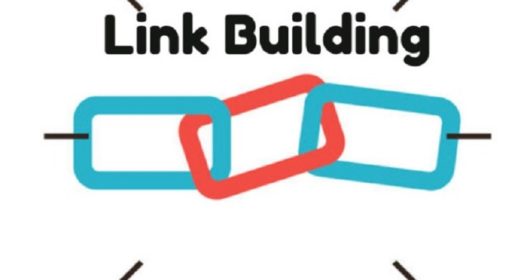

Leave a Reply