3 Steps to Effective Sketchnoting for Business

Visual thinking is on a rise. Businesses not only use diagrams, charts and presentations to visualize data and insights but also put into use some, at first impression, less business-oriented methods such as sketchnoting. Why is it considered to be less business-oriented? The reason is that sketchnoting is a form of visual noting often compared to doodling and school-level practices which don’t directly align with the term ‘professional’.
However, in reality, sketchnoting is a practice used on daily basis in multiple industries. For all sort of designers, this is a natural way to express themselves and visualize their thinking process. Moreover, it’s a method many design, arts and communication students learn during their degree programme.
Sketchnoting can be used everywhere, though, as people are visual thinkers. Since sketchnoting doesn’t involve drawings only but a combination of images, text and diagrams, it’s a great solution for those trying to find something in between plain text and state of the art visuals. Because why does one need to commit to one extreme option when there exists a blend of both?
According to one of the leaders of the sketchnoting movement, Mike Rohde from Rohdesign, “Sketchnotes are a tool to help you see your way through problems, no matter how small or rough your sketches are.” So, if you struggle with a, let’s say, business development decision-making process, try to turn to sketchnoting.
Worth remembering is the fact that sketchnoting is done in real-time. Sketchnotes are created at the same time the information is passed. It doesn’t involve rewriting or redesigning existing notes or visuals. But what steps exactly could you take to sketchnote effectively?
Stop stressing about drawing nicely
Sketchnoting is essentially about turning ideas into a visual form of communication rather than drawing. The images created depend greatly on personal style and preferences. Remember that the amount of real-time information given also significantly influences the quality and quantity of the visuals.
Perhaps the pace is too fast to put down more than a frame or underline selected information. Or the time allows you to draw no more than one simple icon. Accept it as that’s totally okay. Nobody expects you to create something extraordinary except yourself so don’t pressure yourself too much.
Sketchnoting is a personal practice. Hence, adapt it the way it suits you. If boxes, frames, arrows and underlines work best for you, skip icons and move forward. If you do decide to draw though, do not worry about the quality. Eventually, with enough practice, your skills will improve. As the saying goes: Rome wasn’t built in a day. Give yourself time.
Keep the equipment simple
At your disposal, you should have at least a plain notebook (or a stack of paper if you don’t have a plain notebook yet) and one pen in a standard color such as black or blue. Additionally, you can use a brush marker for shadowing and depth. If you plan on sketchnoting at a talk or a conference or presentation, make sure there’s enough light source around you as events like this tend to have dimmed light.
Quite often during the mentioned conference or presentation you will be given a seat but not necessarily a table. Where are you going to put your notebook then? Try to be proactive and think about hard surface to place your notes on. Leaving them simply on your knee isn’t neither comfortable nor effective. Our recommendation is bringing a laptop and using it as a desk on your laps. Alternatively, a hard-cover book would work too but remember those tend to be way heavier to carry around.
Once you’re ready, and the conference starts, begin selecting the information you want to gather. You can’t, and don’t need to, note everything. There is always some unnecessary information shared. When that happens, use the time to improve your sketches. You can do the same at the end, during Questions & Answers session. Moreover, add your own comments and insights to your notes. This will help you remember your thinking process during the talk.
Create a hierarchy of information
Most importantly though, create a hierarchy of information. Combine text, icons and diagrams to give higher or lower importance to selected insights. There are plenty of elements that will help you with it. Text can be written in different fonts and divided into titles, descriptions, quotes and single letters.
It can be then featured or categorized into boxes, circles or clouds. These you can connect and link with lines, arrows or dots. You can also organize information using Venn or tree diagrams and flowcharts, for example. Once you prioritize and increase your confidence, feel free to add colors and more advanced icons.
Subscribe & Get E-Mail Updates Delivered
Our informative Design related articles featuring the latest Resources for Web Designers & the Web get delivered via email dialy. Thousands of readers have signed up already. Why don't you subscribe as well, and get articles delivered to your inbox?

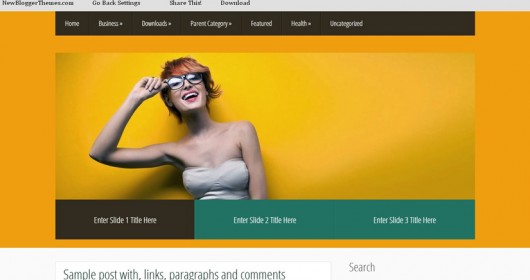




Leave a Reply