Best VPN for Amazon Firestick / Fire TV Stick

Now, you can securely unblock your favorite channels on Fire TV with the best VPN for Firestick in 2023. In this guide, I will share the top-tier VPNs that will work smoothly on your Firestick device. So, ensure to read this blog to the end to find out the most efficient and working Firestick VPNs for an uninterrupted streaming experience.
Why Do You Need a VPN for Firestick?
The Amazon Firestick is a popular streaming device that can transform any television into a smart TV, granting access to various streaming platforms, subject to regional availability. However, streaming platforms often impose location-based restrictions on content accessibility.
To overcome these limitations, a VPN for Firestick becomes essential. A reliable VPN service enhances your streaming experience by bypassing geo-restrictions. Top-rated VPNs offer a wide array of servers in diverse geographical locations, enabling you to effortlessly change your virtual location and access different streaming platforms and their respective content libraries.
Furthermore, utilizing a Firestick VPN provides enhanced online security. By encrypting your data and shielding your online activities from ISP surveillance, a VPN safeguards your sensitive information and shields it from online threats.
To determine the best VPNs for Amazon Firestick, I conducted thorough testing of top-rated options. My evaluations are based on factors such as compatibility with Fire devices, security features, performance for seamless streaming, and the ability to bypass geo-restrictions.
What Are the Best VPNs For FireStick in 2023
These are the best Firestick VPNs to try in 2023:
1. Surfshark
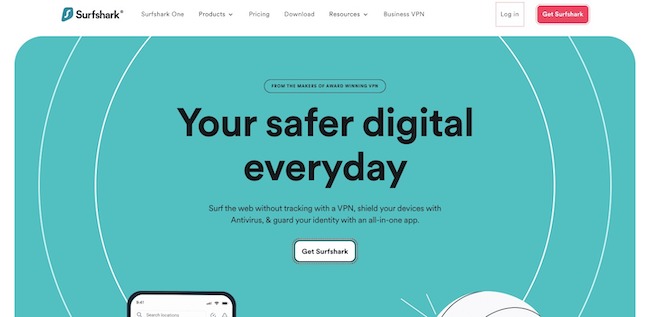
Surfshark earns the top position on my list of the best Firestick VPNs. It is a highly recommended VPN for Firestick, offering advanced protection for multiple devices. It delivers exceptional performance, incorporating features like Smart DNS to optimize the streaming experience, as well as an IP rotator and MultiHop functionality to change your IP address. These qualities make it an outstanding choice as a Fire TV streaming VPN.
Talking about streaming, I conducted comprehensive tests with Firestick and experienced no difficulties in unblocking popular streaming platforms such as Netflix, Disney+, and Amazon Prime Video. Additionally, Surfshark provides a Smart DNS feature for secure and high-speed streaming.
On the Security and privacy front, Surfshark prioritizes the security of your data by utilizing AES-256 encryption and operating on RAM-only servers. This ensures that none of your personal information is stored or logged anywhere.
Moreover, if I discuss its speed, then I must say that with the implementation of the next-generation WireGuard tunneling protocol, Surfshark delivers impressive speeds. During my tests, I consistently maintained approximately 90% of my original connection speeds, resulting in a seamless streaming experience.
Also, Surfshark’s Fire TV Stick app boasts a user-friendly interface, allowing for quick and straightforward installation directly on your streaming device. It is compatible with the 2nd and 3rd generation Fire TV devices, as well as 4K Fire TV devices.
Lastly, Surfshark offers competitive pricing starting from just $2.30 per month and includes a 30-day money-back guarantee. This makes it the most affordable VPN option for Firestick and streaming in general.
2. NordVPN
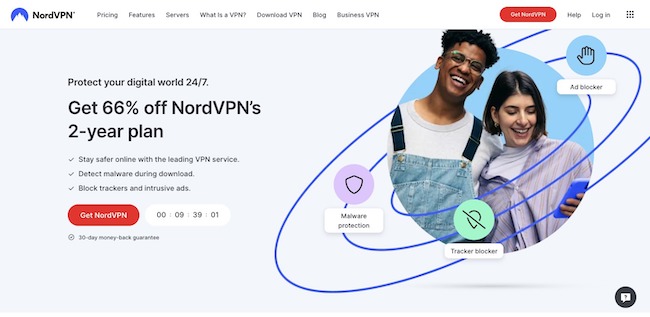
When it comes to Firestick, NordVPN also secures a good position in the VPN ranking domain. It offers a dedicated client that eliminates the map interface found in other versions. This change leads to a faster and more user-friendly experience, allowing for easy server selection and connection.
Additionally, NordVPN’s speeds have seen a significant improvement, reaching peaks of 820Mbps (up from 760Mbps earlier in the year), making it one of the fastest and most reliable VPNs available.
In terms of unblocking streaming services, NordVPN proves to be highly competent. Whether you’re traveling with your Fire TV Stick or accessing content from abroad, NordVPN allows you to stream from popular platforms like Netflix, Disney Plus, BBC iPlayer, and Prime Video without any issues.
Setting up NordVPN is a breeze, and their support site offers a wealth of quality tutorials. In case you need assistance, their 24/7 chat support is prompt and helpful. NordVPN is well-regarded for its security features, including Double VPN functionality and a strict “no logs” policy that has been independently audited by PricewaterhouseCoopers.
By committing to NordVPN’s 2-year plan, you can enjoy their most affordable pricing, although be mindful of potential cost increases upon auto-renewal. The service also provides a standard 30-day money-back guarantee for added peace of mind.
3. ExpressVPN

ExpressVPN is widely recognized as a reliable VPN for streaming, making it an excellent choice for Firestick. Its dedicated app for Amazon Fire TV devices, extensive server network spanning 94 countries, and ability to unblock popular streaming platforms make it a highly recommended VPN option.
ExpressVPN grants you access to all major streaming sites, such as Netflix, Hulu, HBO Max, and Amazon Prime Video. It offers fast connection speeds and streaming-optimized servers to ensure a high-quality streaming experience.
With ExpressVPN, your data is protected through robust encryption, and the service adheres to a verified no-logs policy. This means your online activities remain private and shielded from surveillance and external threats.
Moreover, ExpressVPN employs its proprietary Lightway tunneling protocol, delivering stable and reliable speeds. In my tests, even the farthest server showed only a 34% drop in speeds, ensuring smooth streaming without buffering or lag.
ExpressVPN also provides a dedicated app specifically designed for Fire TV Stick. It is compatible with 2nd and 3rd generation devices, as well as 4K and 4K Max devices.
ExpressVPN is priced higher compared to other options on this list, starting at $6.67/month for up to 5 devices. If this price point doesn’t suit your budget, especially considering the relatively limited feature set, I recommend considering NordVPN or Surfshark, both of which offer more affordable options.
4. FastestVPN
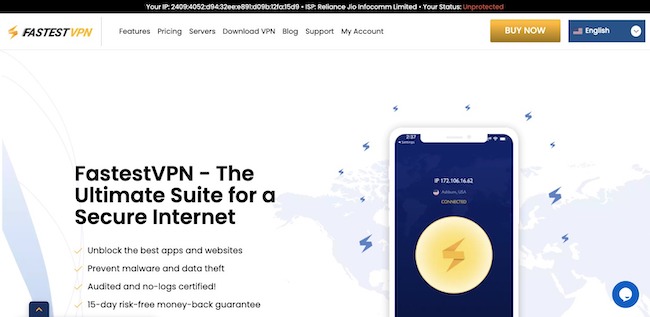
FastestVPN is a rapidly growing VPN service that stands out for its exceptional speed and unlimited bandwidth, making it an excellent choice for streaming on FireStick. With features like CleanWeb and an internet kill switch, it ensures a secure and uninterrupted streaming experience.
FastestVPN operates a network of 600+ servers in 40+ countries worldwide, providing ample options to access content on Firestick.
Additionally, it supports multiple protocols and offers 256-Bit AES encryption for robust security. With 10 simultaneous connections, NAT Firewall, P2P optimized servers, and reliable 24/7 chat support, FastestVPN is a comprehensive solution for Firestick users seeking fast and secure streaming capabilities.
How to Install a VPN on Firestick?
Installing a VPN on Firestick is a straightforward process. Here are the required steps to follow:
1. From the Firestick home screen, navigate to the top menu and select the “Search” icon (the magnifying glass).
2. Type in the name of your preferred VPN provider (e.g., “Surfshark”, “NordVPN,” “ExpressVPN”, “FastestVPN”) and select it from the search results.
3. Click on the VPN app from the search results, and then click “Get” or “Download” to initiate the installation.
4. Once the app is downloaded and installed, open it from the Apps & Channels section or directly from the home screen.
5. Sign in to your VPN account using your credentials. If you don’t have an account, you’ll need to sign up and create one.
6. Follow any on-screen prompts or instructions to set up the VPN app according to your preferences.
7. Connect to a VPN server by selecting a location from the available server list. You can usually choose from various countries.
8. After connecting to the VPN server, you should see a confirmation message indicating that you are connected.
You can now use your Firestick with VPN protection. Any apps or content you access will be routed through the VPN server, ensuring privacy and bypassing geo-restrictions.
Remember to keep your VPN app updated and regularly connect to the VPN server when you want to use the secure and private browsing features on your Firestick.
Wrapping Up
In conclusion, choosing the best VPN for Amazon Firestick depends on your specific needs and preferences. However, there are several top contenders that offer reliable performance, strong security features, and seamless streaming capabilities.
Surfshark stands out as a popular choice with its dedicated Firestick app, extensive server network, and ability to unblock major streaming platforms. It provides fast speeds, robust encryption, and a strict no-logs policy, ensuring a secure streaming experience. Other excellent options include NordVPN, ExpressVPN, and FastestVPN.
However, the best VPN for Amazon Firestick will depend on your specific requirements, such as streaming preferences, security needs, and budget. It’s important to consider factors like server coverage, performance, ease of use, and customer support when making your decision. By selecting a reputable VPN provider, you can enhance your Firestick experience by unlocking geo-restricted content, ensuring online privacy, and enjoying seamless streaming on your favorite apps.
Subscribe & Get E-Mail Updates Delivered
Our informative Design related articles featuring the latest Resources for Web Designers & the Web get delivered via email dialy. Thousands of readers have signed up already. Why don't you subscribe as well, and get articles delivered to your inbox?




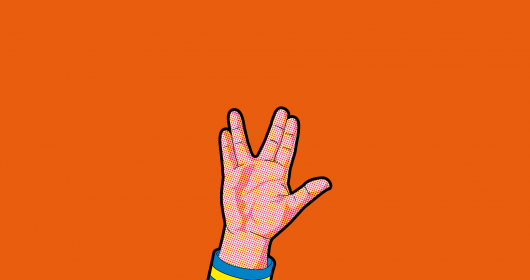

Leave a Reply