A Complete Guide to the Best Messenger Marketing Platform

In an era where engaging with your customers is crucial to making sales, you have to make sure that every order and query is attended to. The best way to achieve this is by automating your Facebook Messenger marketing strategies. This way, you’re not limited to mortal restrictions.
Choosing your Messenger Marketing Platform can be a little daunting especially if you do not understand the technical aspects of creating a chatbot from scratch. This is why this article exists: I’ll guide you into making the best decision of your life: choosing MobileMonkey.
Marketers in Capterra mention that MobileMonkey is “a powerful Facebook messenger tool,” because “it allows you to set up an advance bot.” The best part in all of this is that chatbot building in MobileMonkey is easy. You don’t have to deal with complicated flows.
You don’t even have to write a single line of code. MobileMonkey empowers marketers to step up your messenger game effortlessly.
Marketing giants such as Neil Patel, and Mari Smith highly recommend MobileMonkey, and for good reason. It nurtures your relationship with your customers and leads through conversational touchpoints. These touch points push your lead further down your funnel! You can also integrate MobileMonkey on your website so you can provide a 360 support from Messenger to your website.
You can get all of this for the price of $49 per month. For this price you get to tap into Facebook Messenger which is abundant with potential leads. For $49, you can create chat blasts, drip campaigns, and bot analytics. Advertising agencies also have an appropriate package priced at $149 per month. It comes with an agency dashboard, unlimited live bots and Facebook pages. It also features premier support 24/7! If you’re looking to test the bot you can take advantage of the free feature that has unlimited contacts!
DRIP CAMPAIGNS
Drip campaigns is no longer limited to e-mail. You can now fully automate sequences for members of your audience! You simply need to follow three
simple steps to achieve this:
1. Create
2. Assign
3. Schedule
Step 1: Create chat pages for the campaign.
Like anything else in digital marketing, content is the backbone of every campaign. In MobileMonkey, content is represented in pages which can be easily built through the drag and drop chatbot builder.
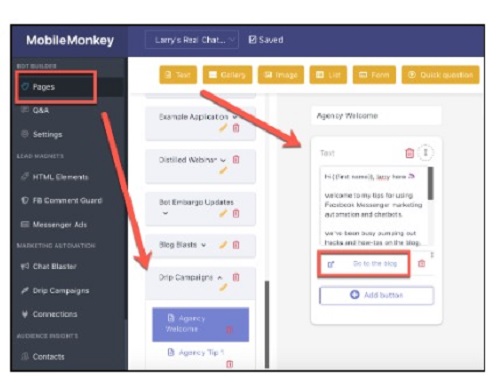
Step 2: Assign your audience using any of your variables.
Next, pick your desired attribute in order to create an audience segment. Don’t forget to click save!
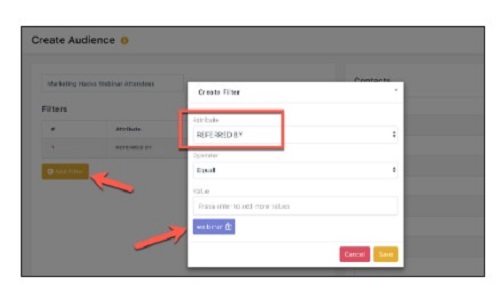
Step 3: Schedule your drips!
Once everything is ready, it’s time to schedule the drips. You can do this through the intuitive drop down options as pictured below:
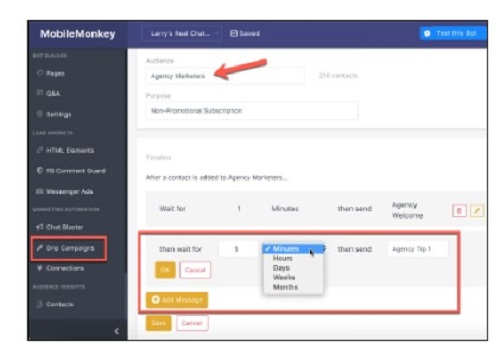
How do I Build An Advanced Chatbot with MobileMonkey
If you think crafting drip campaigns is easy, wait til you hear how EASY it is to build an advanced bot! It’s not rocket science, so it’s not supposed to be complicated. You simply need to follow these four steps in order to create a powerful and intuitive chatbot.
1. Create a page
2. Add content with widgets
3. Add triggers
4. Test your bot
Create A Page
Locate pages in bot builder then click “add a group.” Don’t forget to name your group to help you organize your bot messages. The example below is a Monkey or Unicorn game, thus we named it appropriately.
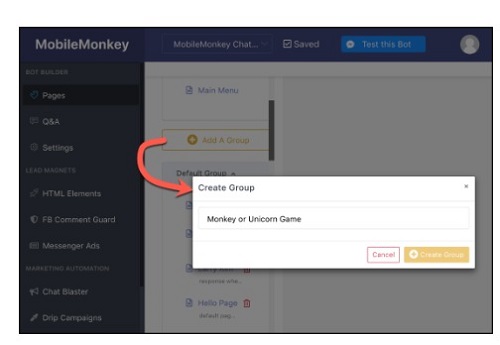
Click create a page from the folder and name it accordingly. You can also add a description!

Add Content with Widgets
Once you’ve created your first page, the bot builder will automatically prompt you to create your first widget.
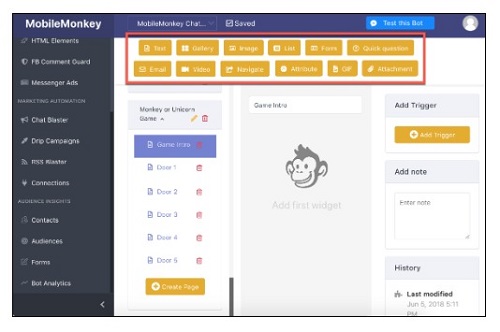
MobileMonkey allows you to choose widgets from texts, forms, and even GIFs. These help you create a more engaging content!
You can click the widget to use then pick from the quick question options to collect information from your leads! You can choose among the text field, multiple choice, or other helpful contact information.
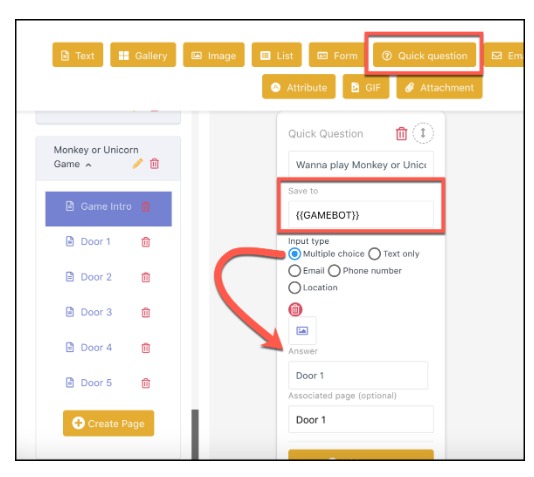
The quick question widgets are a part of the chatbot conversion elements that collect necessary data for your messenger contacts’ profile. This will help you segment your audience for other marketing purposes!
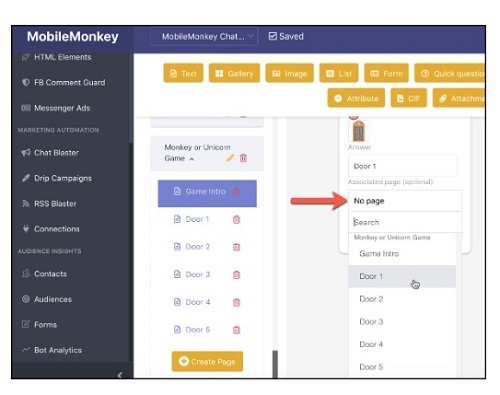
In the Monkey or Unicorn game, the choices are labeled as doors. These all connect to pages that reveal monkey or unicorn. We’ve used GIFs to reveal the Monkeys and Unicorns in order to insert fun into the game. In order to achieve this, simply click the GIF widget and type a keyword and click the most appropriate GIF to add it to the page.
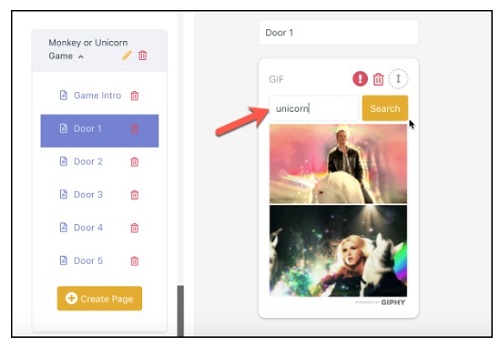
The “play again” button below is added so that it returns the player back to the first page. There, they’ll be presented with the question Monkeys or Unicorns once again.

Add Triggers
MobileMonkey chatbots are smart enough to keep the conversation going even when the user doesn’t follow the flow. The tool helps marketers set upbroad-spectrum keywords that trigger a certain response. These Q&A triggers are useful in answering frequently asked questions. MobileMonkey chatbot is so smart that it can send a link to a map if it detects the word location.
There are two ways in which you can achieve this. You can do it in page builder or in bot builder. In page builder, you can simply select add trigger and type in your keywords.
You’ll also be able to do the same in bot builder as pictured below.
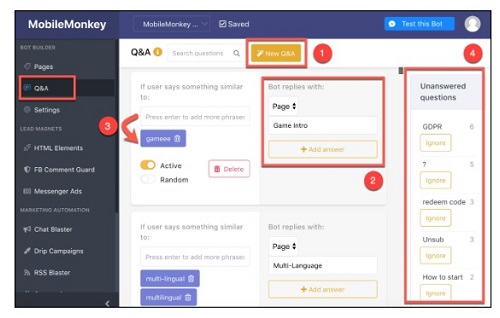
Test the Bot
Make sure your campaign runs smoothly by testing it! Simply click “TEST THIS BOT” from the chatbot content editor. You can also trigger the bot in Messenger by using the keywords to see if it works!
If everything goes smoothly, you’re good to go!
CHAT BLASTS
Like drip campaigns, chat blasts also began in e-mail. But with the 1.3 billion users in messenger and its successful open rates, we understand why it’s a necessity to branch out! Great marketers should take advantage of MobileMonkey in creating persuasive, relevant, and consistent content for your users in Facebook Messenger.
In MobileMonkey, you only need to follow these three steps:
1. Build a Chat Page
2. Create the Blast
3. Blast it!
BUILDING A CHAT PAGE
Go to the chatbot builder to create a page. You can prompt the personalized settins by typing in the double curly brackets. The drop down menu will be triggered and you can add custom contact variables.
Push your leads further down the funnel by adding call to action buttons. These buttons can redirect to your page in order to add traffic to your site.
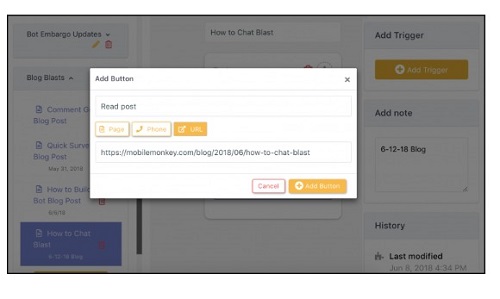
Don’t forget to add an unsubscribe button to all of your messages. This helps you avoid irate customers and it also reduces the number of spam complaints. Occassionally remind subscribers that they can drop off from sequences by typing “STOP.”
To test your pages, click the “Send to Me” button to ensure that your content is void of errors.
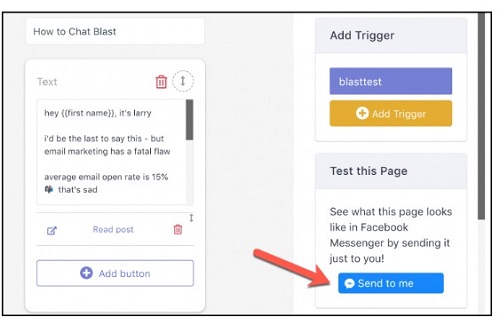
CREATE THE BLAST
Select “Chat Blaster” among the marketing automation tools. This will allow you to choose the page you’ll blast from in the drop down menus.
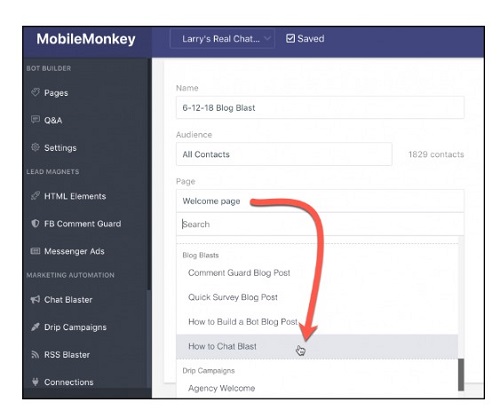
Segment your blast accordingly by selecting a Messenger audience segment in the drop down options.
Lastly, choose the purpose of the blast from the menu.
BLAST IT
Once everything is set, simply press send in order spread your blast among your chosen audience segment.
Subscribe & Get E-Mail Updates Delivered
Our informative Design related articles featuring the latest Resources for Web Designers & the Web get delivered via email dialy. Thousands of readers have signed up already. Why don't you subscribe as well, and get articles delivered to your inbox?

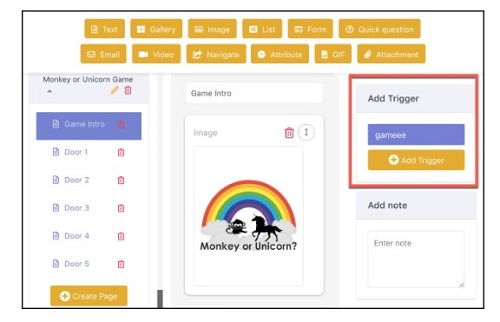
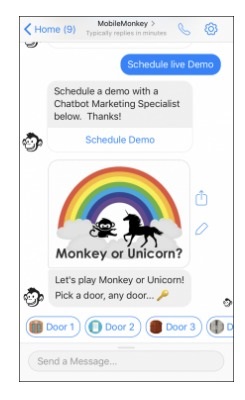
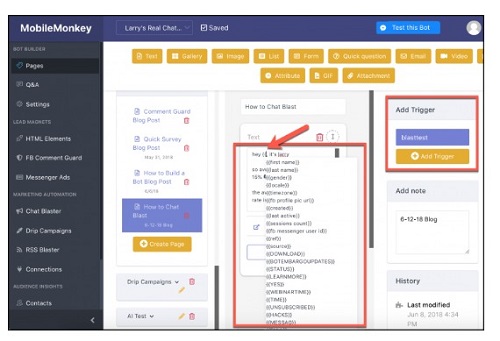
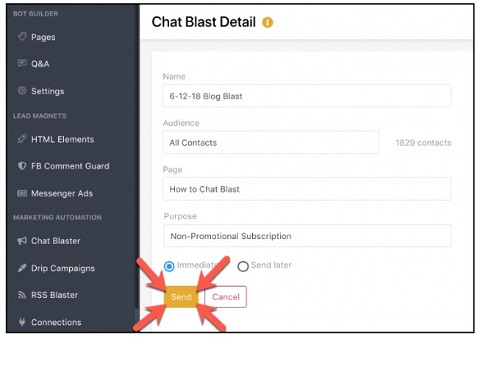




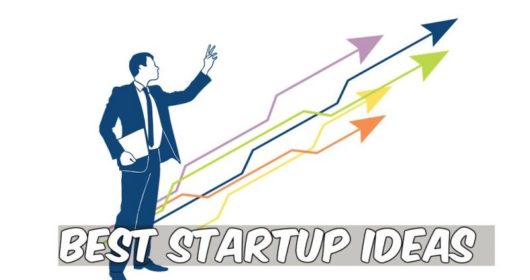
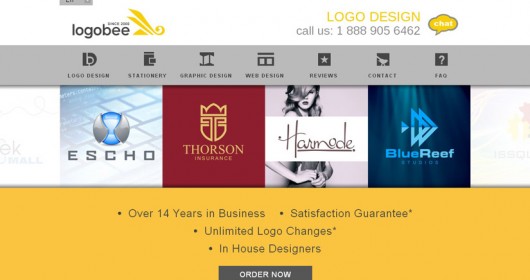
Leave a Reply