The Ease of Using Mixbook
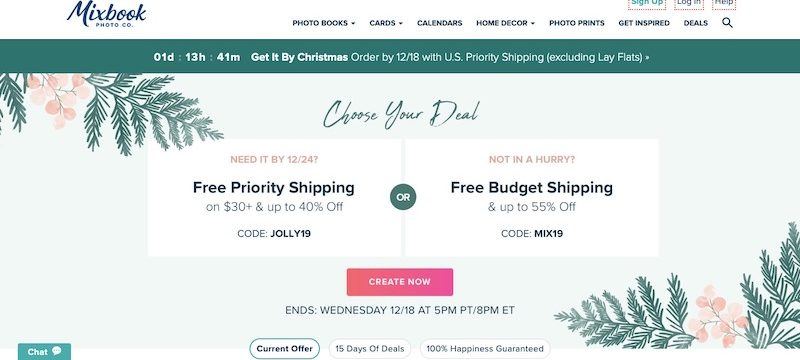
Mixbook.com lets you unleash your creativity like no other online photo editor. Mixbook combines distinct on-trend photo designs with a powerful editor to allow you to create unique photo goods that reflect your style. As of 2019, Mixbook has printed over 20 million products and a further 300M+ having been shared via the internet. One of the reasons why Mixbooks has been experiencing stellar growth since 2006 is its ease of use.
How easy is it to use Mixbook?
The impressive UX design of Mixbook lets you navigate the editor with great ease. Simply hovering over its Photo Books tab lets you choose from dozens of themes ranging from romance to family. It also allows you to choose from different holiday photo card templates. Once you’ve signed up, you’ll be presented with two choices: Start a Blank Book or choose from an array of designs by selecting the Quick Preview option.
Adding your photos and downloading the edited end-product is easy as the ABC. The site supports six sources: Your device’s memory, previously uploaded photos (on Mixbook), Instagram, Facebook, SmugMug, and Google Photos. Just click on Upload Photos and select the photo of your interest. As you would expect, holding down your device’s Command key lets you select multiple photos simultaneously. This editor actually reminds you to autofill your pages in case you forgot. You can choose No Thank You or Yes, Please before proceeding. If you don’t have more settings to make, simply drag and drop your images onto the cover.
Selecting any particular photo reveals an array of editing options, including shadows, effects, color, exposure, borders, effects, accents, stickers, and a tool that lets you turn your photos into several shapes, including hearts. Better yet, you can choose a clip art or background from an expansive library free of charge. The page on which the image is located doesn’t matter. If you want your photo to assume the best fit, just hover the cursor on the photo, and you’ll be able to re-position it with a multi-directional cursor. Using our latest technology, you can add any tests of your choice to your photos.
Convenience
Mixbook is one of the most convenient photo editors out there because you don’t need to download the app on your device. All you need is a strong internet connection and a fast device. This makes it accessible to your multiple devices in any location you wish to sit and work on editing your projects. You can use Mixbook to make photo cards at the convenience of your home.
Customer care
The only channel you can use to get in touch with the Mixbook support team is the live chat feature on their website. You’d be dismayed just like everyone else that an excellent photo editor of Mixbook’s caliber doesn’t have a support email or phone contact.
As far as functionality and ease of use are concerned, Mixbook is one of the best online photo editors out there. Its editing tools are more than enough, regardless of how demanding your project may be. Visit us today at Mixbook for photo books, cards, calendars, home decor, and photo prints. Visit us for fully customized designs, starting at $1.29. Celebrate this Christmas with customizable cards that you can forward to your family and friends.
Subscribe & Get E-Mail Updates Delivered
Our informative Design related articles featuring the latest Resources for Web Designers & the Web get delivered via email dialy. Thousands of readers have signed up already. Why don't you subscribe as well, and get articles delivered to your inbox?
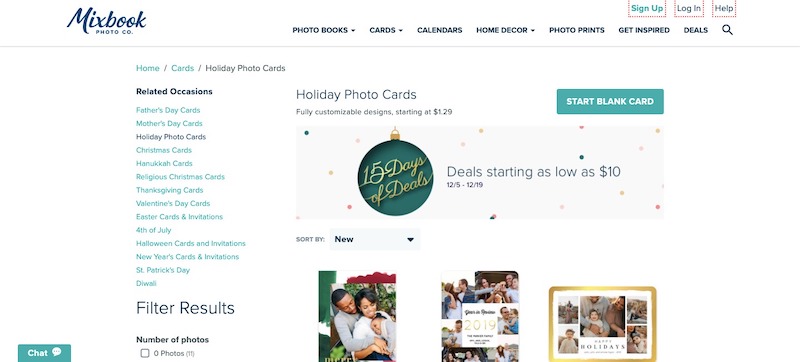






Leave a Reply