Best Social Media Management and Scheduling Tools

For a business to grow and expand further it is important to have an active social media presence. To use any social media management and scheduling tools that directly can post your content to Instagram on your behalf as per your scheduled time you need to have a business profile. To check that whether your account is set to a business profile or is still a personal profile, go to your settings and look for the option to switch it into a business profile. Once you find the option tap it and your profile will be switched into business one. Once you are converted to business account you can then connect your account to relevant Facebook page. Make sure that the Facebook page’s information (especially the page category) is accurate enough to connecting the two. Some information from your Facebook will be added to your Instagram profile as well.
There are many tools in the market that allows to schedule the posts in different social media accounts, but you have to choose very wisely the best among them as not all features are available in every third party application. For example many allows direct posting of just photo and no videos, you may also won’t be able to use locations or user tagging feature in some application. So be sure to review each tool’s instruction and then chose accordingly.
To ease your task we have shortlisted few of the best social media management and scheduling tools.
1. Later
Later is a visual content planner that allows direct publishing and scheduling to Instagram, Twitter, Facebook and pinterest as well. You can create a free account to manage each of the above mentioned social media profiles for one brand. If you create an account with your Instagram profile, you will be lead to set up direct publishing on your first login. Once settled, you can drag and set the photo content to later calendar and schedule them according to your convenience.
2. Buffer
Buffer is a social media scheduling tool that allows direct posting to Instagram, as well as other type of social media platforms. You can manage up to 10 posts for up to 3 different social media profiles. Plans for additional posts and social media accounts starts at $15 per month. Once you connect your Instagram account to buffer, you will be able to use their direct posting feature to immediately publish, queue, or schedule your post along with caption. Buffer do post your content automatically, without reminders or requiring confirmation.
3. Zoho Social
Zoho Social offers direct posting for Instagram, Linkedin, Twitter, Facebook page, Google + pages. Users with free plan is allowed to manage one of each of the above mentioned social media account for one brand. Plans with additional team members or with other features start at $10 per month. To authorize Zoho Social to publish your content directly to your social media account, you need click the set Up Direct Publishing link.
4. Hootsuite
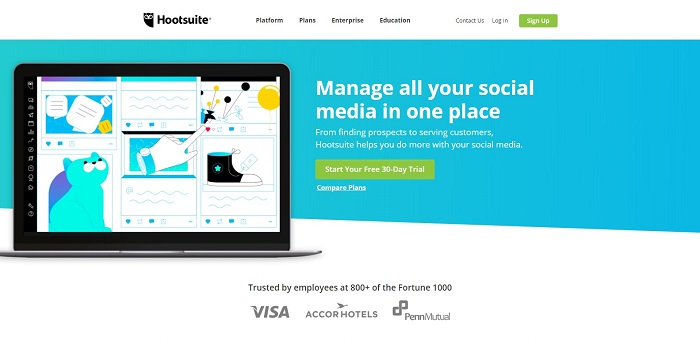
Hootsuite is another social media management tool that allows the user to schedule their content to publish directly to social media profiles be it Instagram, Facebook (page, groups, profile), Twitter or Google+ (pages & profile). Hootsuite allows their free plan user to manage up to 3 social media accounts with up to 30 total posts to be scheduled at a time. For additional features the plan starts at $19 per month.
5. Postcron
Postcron is a tool that allows you to schedule your content to directly post it into Instagram, Facebook pages, Facebook groups, Facebook events, and other social media platforms as well. You can post one or more post at a time by using their simple scheduling dashboard. Their special feature plan starts at $14.99 per month and that allows management of up to 10 social media profiles and up to 200 scheduled posts per month. They have an option of 30 days free trial.
6. Sendible
Sendible allows user to manage and schedule their posts and contents to be directly posted to their Instagram profile along with a large selection of social media networks, blogging sites and other social platforms. Sendible plans start at $29 per month for up to 4 social profiles and 12 service options.
Choose the best tool in accordance with your need and budget. These tools are there to ease the task of posting the task, now all you have to do is just to schedule and queue your content it will directly post it to your profile as per your scheduled time without much hassle.
Subscribe & Get E-Mail Updates Delivered
Our informative Design related articles featuring the latest Resources for Web Designers & the Web get delivered via email dialy. Thousands of readers have signed up already. Why don't you subscribe as well, and get articles delivered to your inbox?
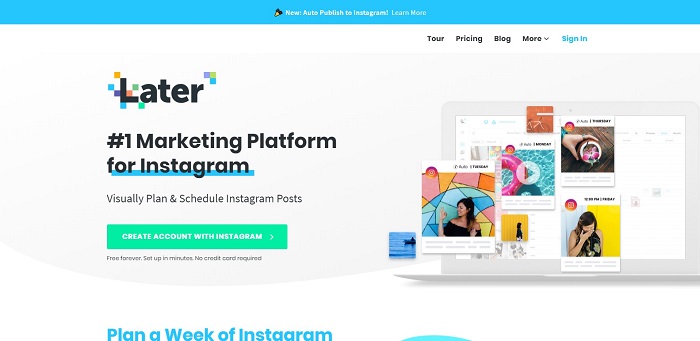
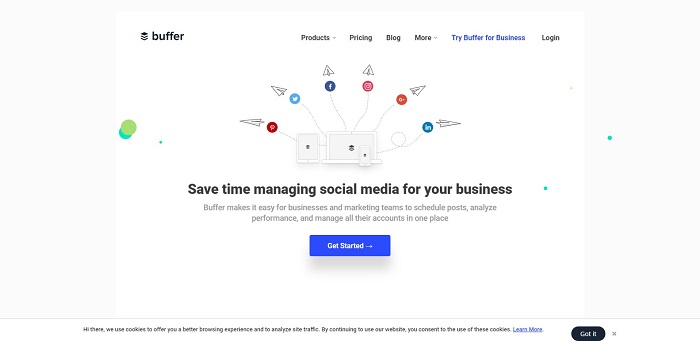
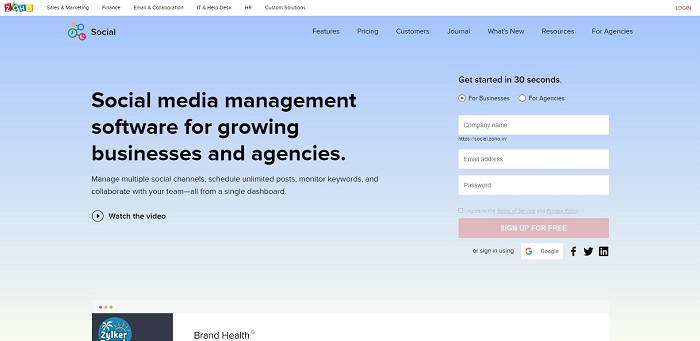







Leave a Reply